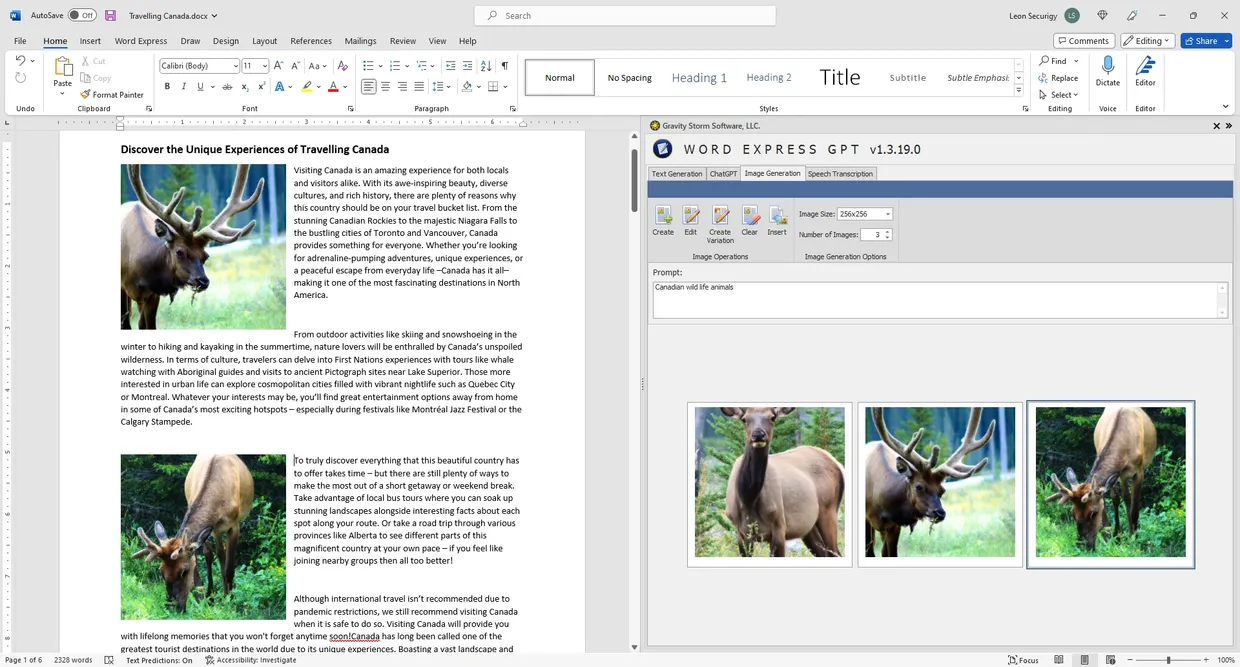
Image Generation
The images generated by Word Express can be seamlessly inserted into Word document
Technology
The image generation in Word Express had been implemented using DALL E 2 technology. User can generate images based on textual prompts.
DALL·E 2 is a state-of-the-art artificial intelligence system developed by OpenAI, a leading research organization in the field of artificial intelligence. It's a generative model that can produce high-resolution, diverse images from textual descriptions, making it possible to imagine and create new things that have never existed before.
DALL·E 2 is built on top of the transformer architecture, a type of neural network that has proven to be highly effective for natural language processing tasks such as machine translation and text summarization. The system takes a textual prompt as input, and generates an image that matches the description, with an unprecedented level of detail and diversity.
Some examples of the things that DALL·E 2 can generate include abstract art, surreal landscapes, and recognizable objects, animals, and people. The system's ability to produce high-quality images and its ability to generate novel and diverse outputs have generated a lot of excitement and interest among researchers, artists, and the public.
Word Express Image Options
User can provide a textual prompt similar to one in the picture above: "Canadian wildlife animals", along with the number of desired picture and their size. Three sizes are available:
- 256x256
- 512x512
- 1024x1024
The generated images displayed in the window below. Selected image can be inserted in Word document at cursor by clicking on Insert button on the tab ribbon.
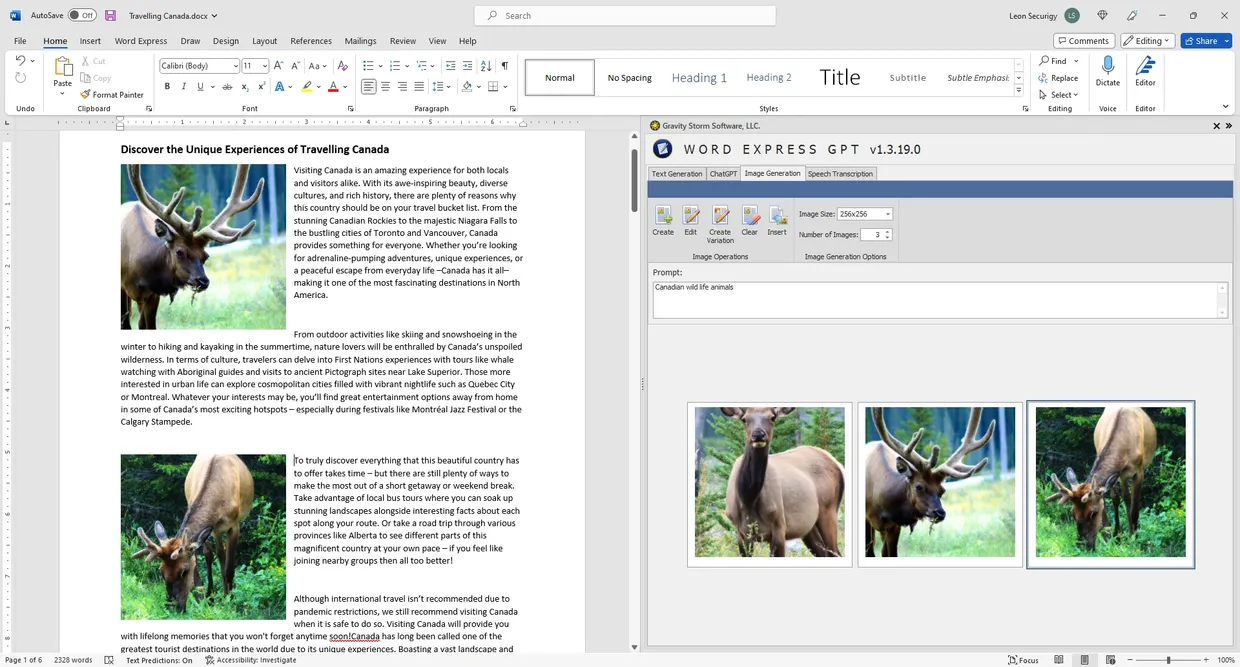
GENERATING IMAGE VARIATIONS
Technology
DALL-E 2 is capable of generating a wide range of image variations based on a given textual prompt. This is achieved by training the system on a large dataset of images and textual descriptions, and allowing it to learn the relationships between language and visual concepts.
Some of the image variations that DALL-E 2 can generate include:
- Different styles: DALL-E 2 can generate images in different styles, ranging from photorealistic to more abstract or stylized representations.
- Different objects and scenes: DALL-E 2 can generate images of a wide range of objects and scenes, from recognizable items like animals, buildings, and vehicles, to more abstract concepts like emotions and ideas.
- Different resolutions and aspect ratios: DALL-E 2 can generate images at different resolutions and aspect ratios, allowing it to produce high-resolution and large images, as well as smaller and more compact representations.
- Different perspectives and angles: DALL-E 2 can generate images from different perspectives and angles, allowing it to produce images that show an object or scene from different viewpoints.
These variations are possible due to the powerful and flexible nature of the transformer architecture used by DALL-E 2 and allow the system to generate highly diverse and imaginative outputs that can be used for a wide range of purposes.
Word Express Image Variations
By selecting the generated image user can create image variations by clicking on Create Variations button on the tab ribbon. The number of image and the size depends on the values entered by the user on the tab ribbon.
As in Image Generation, the selected image can be inserted into Word document at cursor.
In addition, the selected image can be edited by clicking on Edit button on the ribbon tab. Editing requires having identical image with masked area and textual prompt describing masked element to be added, removed, or changed in the image.
